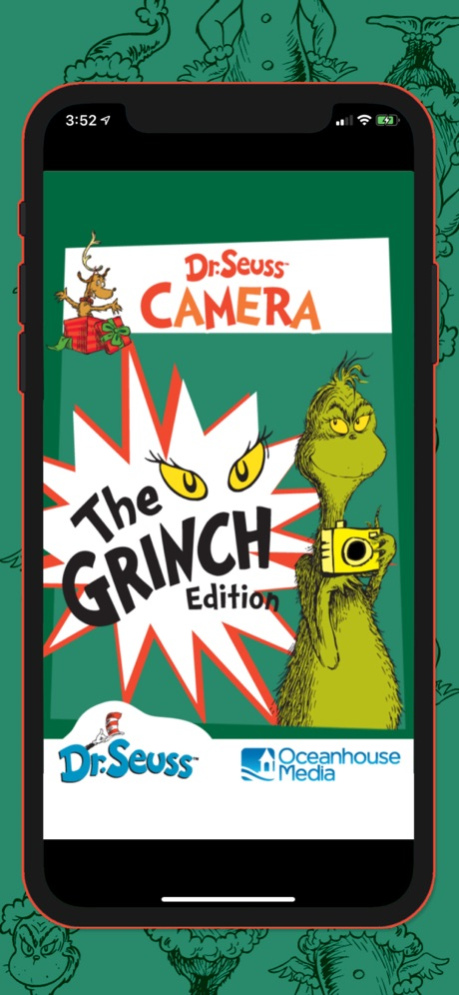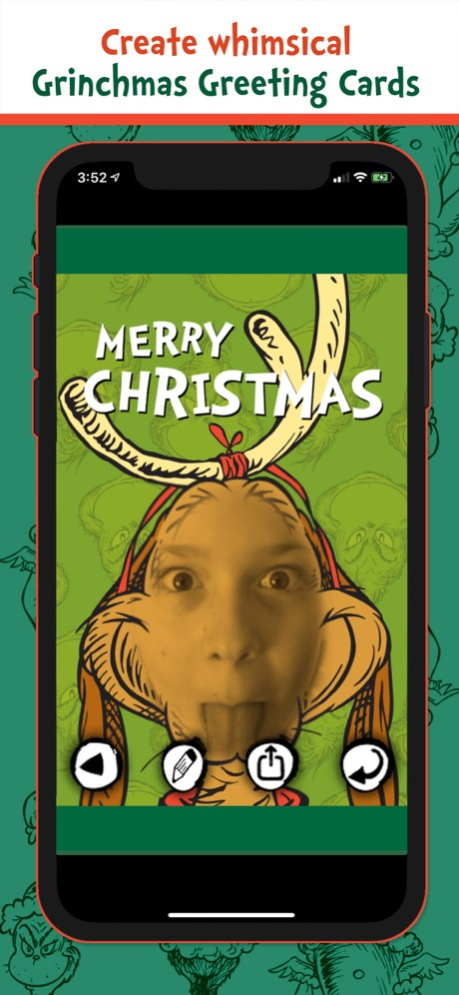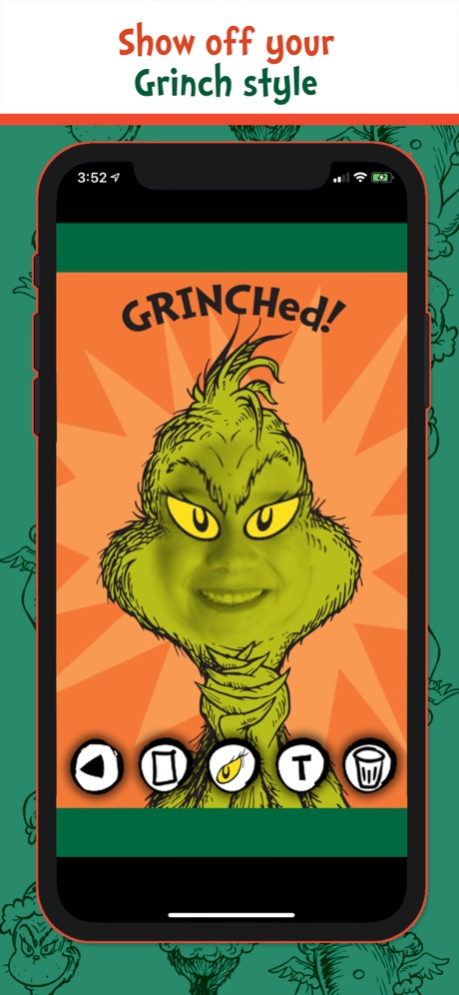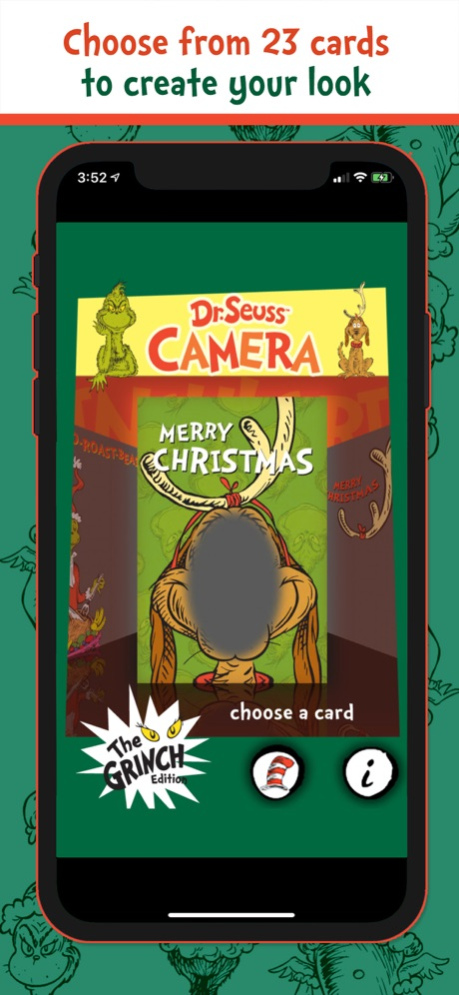Dr. Seuss Camera - The Grinch 1.5.6
Paid Version
Publisher Description
On Sale for a limited time only. Happy Birthday Dr. Seuss!
Create zany and whimsical “Grinchmas Cards."
- Selected in Babble's "20 Best Holiday Apps for the Family"
- One of the "Best Holiday iPhone Apps" - CNN
- "A cute little app, easy to use, and a perfect slice of holiday fun" - CNET
- "Highly recommended" - Appmodo
- 5 out of 5 stars - Appolicious
- "If you’re only going to download one Christmas app this season, make it this one." - About.com
Take pictures with Seuss characters or choose to become the Grinch, his faithful friend Max, or even little Cindy-Lou Who. Personalize cards with comical and colorful stamps, borders and classic Seussian text. Grinchmas cards can be shared with friends & family on Facebook, Instagram, Messages, Email, Twitter, Airdrop, or saved to the Photos.
Children and adults alike will enjoy creating whimsical Grinchmas Cards.
Features:
- Over 20 cards based on original artwork by Dr. Seuss
- Take a picture with your face in the cutout or alongside the characters
- Load images from your Photo Library
- Add crazy borders and stamps to your cards
- Move, rotate, scale and delete stamps to further customize your Grinchmas Cards
- Share your cards with family & friends on Facebook, Instagram, Messages, Email, Twitter, and Airdrop, or save to Photos
Official Dr. Seuss licensed iPhone, iPod Touch and iPad app. Dr. Seuss Properties ™ & © 2009 Dr. Seuss Enterprises, L.P. All rights reserved.
Dec 3, 2019
Version 1.5.6
- fix for saving photos
- updated to latest code to support newer devices
About Dr. Seuss Camera - The Grinch
Dr. Seuss Camera - The Grinch is a paid app for iOS published in the Screen Capture list of apps, part of Graphic Apps.
The company that develops Dr. Seuss Camera - The Grinch is Oceanhouse Media. The latest version released by its developer is 1.5.6.
To install Dr. Seuss Camera - The Grinch on your iOS device, just click the green Continue To App button above to start the installation process. The app is listed on our website since 2019-12-03 and was downloaded 8 times. We have already checked if the download link is safe, however for your own protection we recommend that you scan the downloaded app with your antivirus. Your antivirus may detect the Dr. Seuss Camera - The Grinch as malware if the download link is broken.
How to install Dr. Seuss Camera - The Grinch on your iOS device:
- Click on the Continue To App button on our website. This will redirect you to the App Store.
- Once the Dr. Seuss Camera - The Grinch is shown in the iTunes listing of your iOS device, you can start its download and installation. Tap on the GET button to the right of the app to start downloading it.
- If you are not logged-in the iOS appstore app, you'll be prompted for your your Apple ID and/or password.
- After Dr. Seuss Camera - The Grinch is downloaded, you'll see an INSTALL button to the right. Tap on it to start the actual installation of the iOS app.
- Once installation is finished you can tap on the OPEN button to start it. Its icon will also be added to your device home screen.